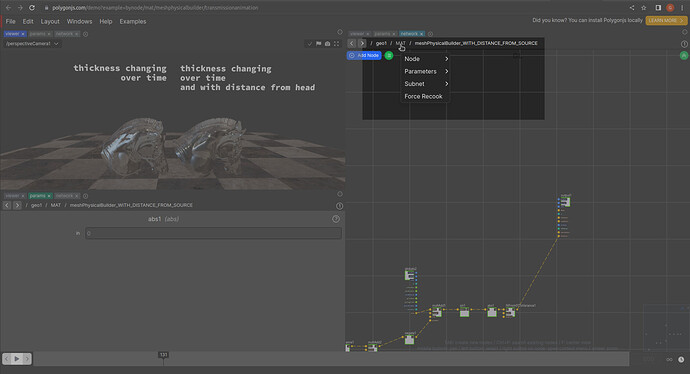This is a new thread regarding @MDH question from this thread
the “Force Recook” function is really useful to reinitialize the recalculation on changes. Is there also a button or command in the node group itself for this (kind of a refresh button)? Currently I always go one level up and right click on the node group to trigger the function.
The force recook is something I consider a last resort option. It’s to use when a node doesn’t know its dependencies have changed, so it’s generally a bug. So before answering, I’d be curious to know in what situation you had to use it. That’ll help me understand what to recommend, or if there is an underlying problem I should fix.
Also, when you are inside a node, and you want to force a recook for the parent node, you can right click on the address bar just above the network panel, like this:
It’s very useful to access parent nodes quickly.
And sometimes when the node I work on is stuck in an errored state, I just cut & paste it (so CTRL+X / CTRL+V) as that will recreate a clean version of it. (but I realise this won’t help you until we’ve sorted the copy/paste)
And if nothing works, the sure fire way to reload the scene is CTRL+S (save your scene) followed by CTRL+R (reload the page). This is brute force, so also a last resort, but it does the job and only takes a couple of seconds to reload.