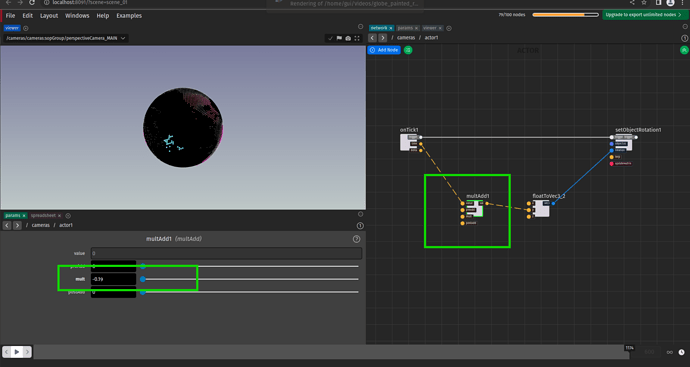How can the camera rotation be reversed so that the globe is turning in the correct direction? Or is it that the globe itself is rotating backwards?
1 Like
Hello!
I assume you are the same person who posted a similar question in the discord, but I’ll nevertheless write my reply here as well, in case it helps other visitors:
The rotation is actually applied to the camera, which is rotating around the globe (and therefore gives the effect that the globe is rotating). So in order to change that, you can do the following:
- go in to the
/camerasnode - then go into the
/cameras/actor1node. - there you can see that the camera parent’s rotation is updated on every frame, and the value is based on the time, which is multiplied by the
multAdd1node. - select the
multAdd1node, and change its mult param. In this example image, I just negate that number to rotate the other way.
Yes, thank you. I hadn’t yet signed in to discord.
1 Like